The recent version of AQUA-DUCT software is 1.0.11.
To install AQUA-DUCT follow the general installation guide below. Please note that AQUA-DUCT is distributed under GPL v3.
In case you encounter any problems with installation scenario presented below you can browse the specific installation guides for following platforms:
GNU/Linux macOS Windows OpenBSD
Aqua-Duct installation guide
Overview
AQUA-DUCT software is software written in Python (CPython) and comprises of four elements:
- aquaduct – a Python package,
- valve – a script that uses aquaduct to perform calculations.
- pond – a script used for energy profile calculation and more
- kraken – an application for graph generation
Troubleshooting
If you encounter any problems with installation do not hesitate to contact us at info@aquaduct.pl. We are REALLY willing to help!
Please, provide us with us much info as you can. In particular try to include following information:
- Operating system’s name and version, and CPU architecture (if relevant).
- Python version.
- Command(s) you have used for installation.
- Any error/warning/info message(s) that emerged during or after installation.
Requirements
Software-wise requirements
-
- We recommend using Python 3 and the following versions of Python packages:
joblib == 1.0.1
MDAnalysis == 2.2.0
netCDF4 == 1.5.8
numpy == 1.21.3
scipy == 1.7.1
scikit-learn == 1.1.1″
As of version 0.20.1, MDAnalysis does not support Python 3.8 – in case of any problems please make sure you are using any Python 3.7.x first.
- We recommend using Python 3 and the following versions of Python packages:
Hardware-wise requirements
AQUA-DUCT should work on every machine on which you can install the above mentioned software. On computers older than 10 years it may work very slow though. We recommend 64bit SMP architecture, with at least 4GB RAM (32 GB RAM is recommended).
Installation
Generic Python installation
The easiest way to install AQUA-DUCT is to install Python 3 and use following command:
pip3 install aquaduct
While normally a pip installation should install all dependencies automatically, due to an issue with some pip packages (in this case it’s MDAnalysis[amber]) installing AQUA-DUCT may yield an error:
RuntimeError: Python version >= 3.5 required.
In which case installing numpy and scipy packages separately before installing AQUA-DUCT will solve this issue.
Please keep in mind that AQUA-DUCT and all its dependencies need to be installed for the same user
Installation of PyMOL
Under most modern GNU/Linux distributions PyMOL is available as a package in repositories. For example if you are under Ubuntu/Debian you can install it by following command:
sudo apt-get install pymol
Under Windows there are several ways to install PyMOL, for more details see PyMOL web site.
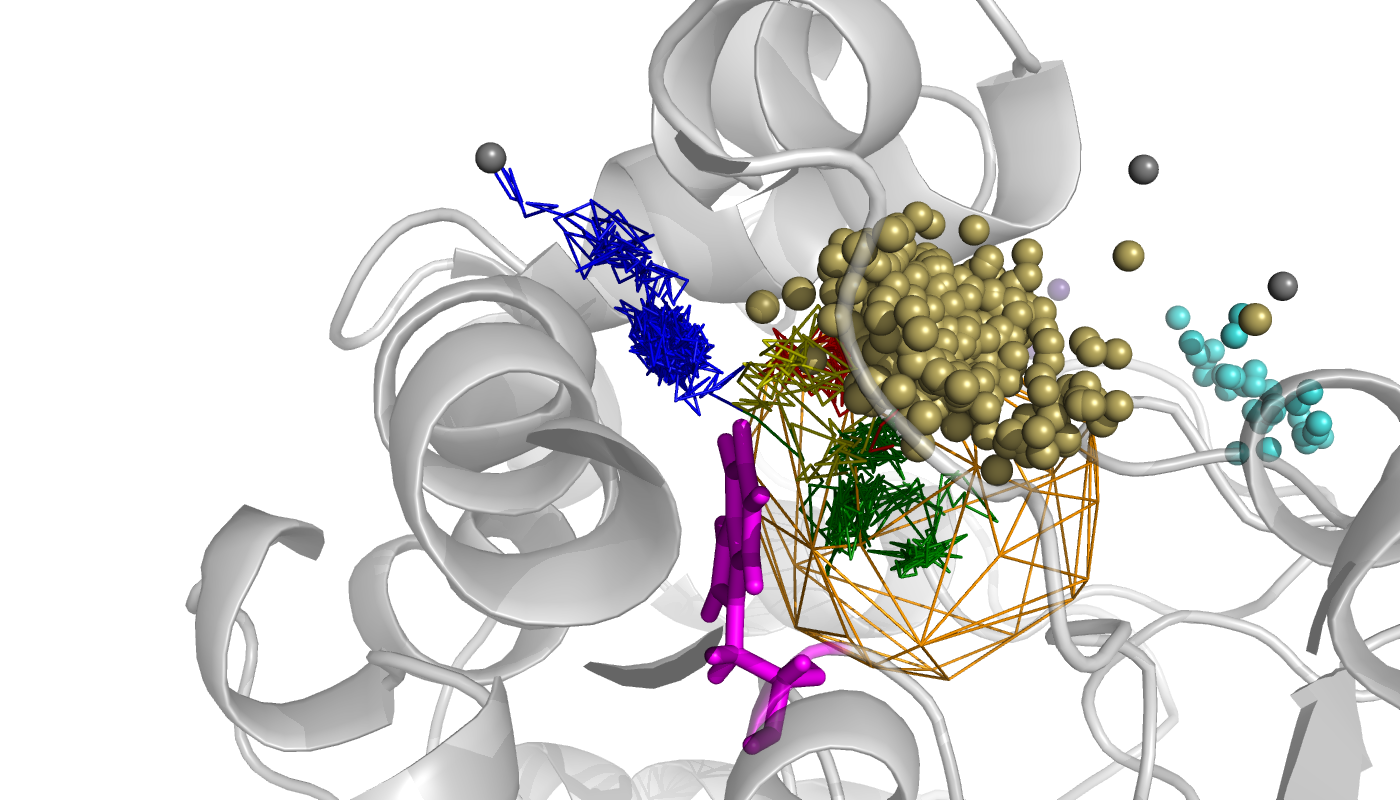
An example of AQUA-DUCT results. Analysis of flux between tunnel T1 and outliers revealed that outliers are in fact branches of the main trace. Close up of W100, shown as magenta sticks.
